Once, the Drupal community had Mollom, and everything was good. It was a web service that would let you use an API to scan comments and other user-submitted content and it would let your site know whether it thought it was spam, or not, so it could safely publish the content. Or not. It was created by our very own Dries Buytaert and obviously had a Drupal module. It was the service of choice for Drupal sites struggling with comment spam. Unfortunately, Mollom no longer exists. But there is an alternative, from the WordPress world: Akismet.
Akismet is very similar to Mollom. It too is a web service that lets you use an API to judge if some submitted content is spam. The name is derived from the Turkish word kismet, which means fate or destiny. The A simply stands for automatic (or Automattic, the company behind both WordPress and Akismet). It was created for WordPress, and like Mollom was once for Drupal, it is the service of choice for WordPress sites. However, nothing is keeping any other software from making use of it, so when you download the Akismet module, you can use it with your Drupal site as well. Incidentally, the module is actually based on the code of the Mollom module.
There is no stable release of the module, currently. In fact, there is no release at all, not even an alpha release. Except for development releases, that is. This means that for now it might not be an option for you to deploy the module. Hopefully, this changes soon, although the last commit is over a year ago at the time of writing. A mitigating circumstance, though, is that Drupal.org itself seems to be using this module as well, albeit in the Drupal 7 version (this article will be discussing the D8 version).
Adding Akismet to your Drupal site
How to add the module will depend on your workflow. Either download a development release, or - when you use a composer-based workflow - add the module like so:
$ composer require drupal/akismet:^1.0@dev
Then, enable the module through the Extend admin screen (/admin/modules).
Basic configuration
In order to configure the module, you will first need an Akismet API key. To get this, register at https://akismet.com. If you have a wordpress.com account (which you might have from either wordpress.com itself, or e.g. because you also have Gravatar) you can sign in with it.
Once you've obtained an API key, you can go to /admin/config/content/akismet/settings to configure Akismet.
The choice what to do when Akismet is not available is probably dependent on how busy your site is. If it is very busy, and you do not get tons of spam, you probably want to accept all submissions. If you get a lot of spam and not very many actual contributions, you might want to block everything. If you both have a high traffic site and get a lot of spam, good luck. Of course, you can always look at a second line of defense, like the Honeypot module.
The second two settings - Show a link to the privacy policy and Enable testing mode - seem to be left-overs from the Mollom module, because neither of them seem to do anything. I created issues for both the privacy policy and the testing mode.
While Mollom had a requirement to either show a link to its terms of use on protected forms, or have your own terms of use that made it clear you make use of the Mollom service, Akismet doesn't seem to have such a requirement. (Of course, it is a good idea to add something about your use of Akismet in your terms of use or your privacy policy).
Testing with Akismet is possible to either pass "viagra-test-123" as the body of the message, or "akismet-guaranteed-spam@example.com" as the email address; these will always result in a spam classification. This seems to trigger the "unsure" scenario, eventhough that doesn't actually fully work, currently (see further). Forcing a ham (the opposite of spam - I didn't make this up) response is a bit trickier, because it would involve setting some parameters to the web service you do not have control over from the outside. Especially the testing mode might be a nice feature request for the Akismet module. Ideally, the module would work similar to the Mollom module, where you could simply send in a comment with "ham", "unsure" and "spam" to test. As said, I created an issue to flesh out this functionality.
The advanced configuration hides settings to control whether to only log errors and warnings, or all Akismet messages, and a timeout for contacting the Akismet server. Especially in the beginning you might want to log all messages to monitor whether things are working as they should.
Configuring which forms to protect
When having finished the basic configuration for the module, it is time to configure the forms you want to protect. This happens on the path /admin/config/content/akismet. Here, click the "Add form" button to start configuring a form.
When clicking the button, the module will ask you which form you wish to configure. Out of the box, the module will offer to protect node, comment user and contact forms. A hook is offered to add additional forms, although either a module will need to implement the hook itself, or it will have to be done for it. Here, I'm choosing to just protect the comment form, as I am suffering from quite a lot of comment spam. Once you've chosen a form, it will show the form fields you might want to pass to the Akismet web server for analysis.
You'll basically want to select anything that is directly controlled by the user. The obvious candidate is the body, but also the subject, user name, email address, website and hostname will contain clues whether something is spam or not.
Next, you get to select what happens when Akismet decides content is or might be spam. Akismet may report back that it is sure something is spam. If it says something is spam, but does not pass back this certainty flag, the Drupal module says Akismet is "unsure", which is actually a term that can be traced back to the Mollom roots of this module. You may tell the module it should then retain the submission for manual moderation, although this doesn't seem to work correctly, at the moment. I created an issue in the issue queue for that. What I'm seeing happening is that the post is discarded, just like when Akismet is sure.
Click Create Protected Akismet Form to save the protection configuration. You're now ready to catch some spam. You can look at the watchdog log (/admin/reports/dblog) to see the module reporting on what it is doing. Akismet itself also has a nice dashboard with some graphs showing you how much ham and spam it detected on your site.
Reporting spam to Akismet
Sometimes, Akismet might wrongly accept some piece of content that is actually spam. Or, when the moderation queue mechanism actually works properly, you probably want to let Akismet know that yes, something is in fact spam (you might also want to let Akismet know it didn't correctly identify spam, i.e. report false positives. This is a feature of the web service, but is currently not in the module; another feature request, it seems. I've submitted one in the issue queue).
The module comes with action plugins for comments and nodes that let you unpublish the content and report it as spam to Akismet at the same time. You can add it to your comment views by changing their configuration at /admin/structure/views/view/comment (you will need the Views UI module enabled to be able to configure views). Unfortunately, it seems that also with this functionality there is an issue, the action doesn't actually unpublish. A patch is available in the linked issue and of course the workaround is to first use the Akismet action, and then use the standard unpublish action.
Find the configure link for the Comment operations form. Click the link and, in the modal that opens, find the list of checkboxes for the available actions. Enable Report to Akismet and unpublish and save the configuration. Repeat for the Unapproved comments display. This will mean you will now have the action available in the actions dropdown on the comments overviews at /admin/content/comment.
Adding this to a node view will be similar, although chances are that when you have end users submitting nodes, you likely also have some dedicated views for your specific use case, such as Forum posts.
Issues created as a result of this blog post
Please note that I did not intend to "set anyone to work" with creating these. I simply wanted to record some findings and ideas from writing up this blog post.

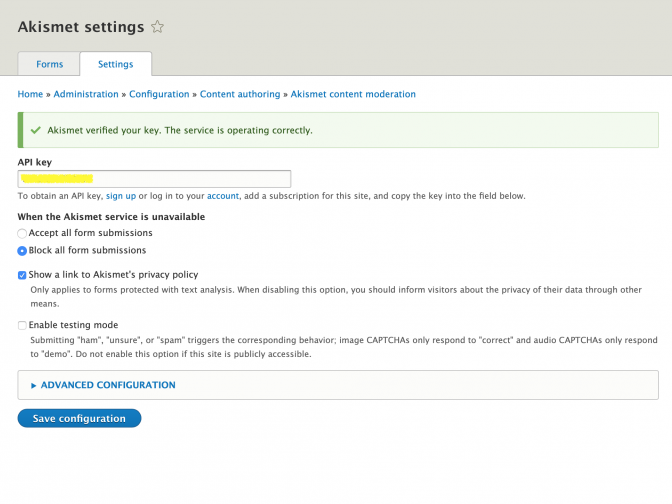
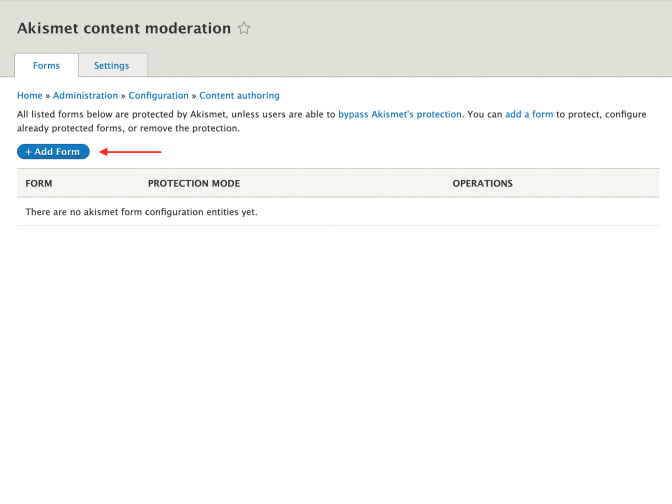
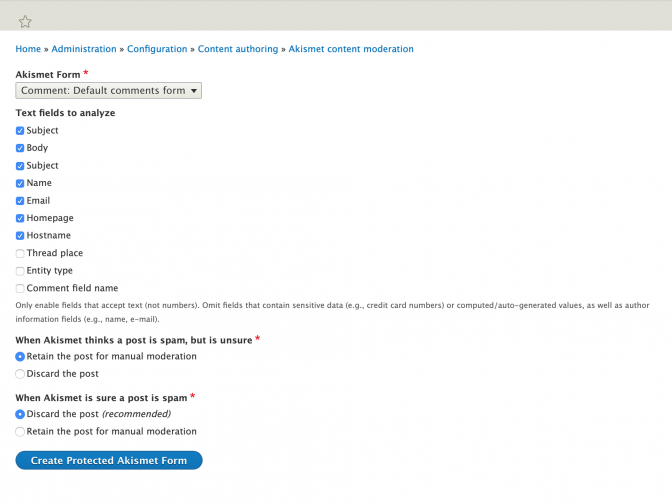
For almost 10 years I've been using Akismet to ward off spam comments that are often run by bots. So if the bot will put down its spam comments, Akismet will hold it first and put it in the spam comment category (I can also moderate if the comment can be published or not).